realmd and adcli allow you to join a domain with a one time password.
That is: a domain administrator can prepare a one time password, and that one time password can later be used (usually by someone else) to join a specific computer to the domain.
FreeIPA supports this natively. But adcli also accomplishes this for Active Directory domains. People have been asking how that happens.
Each computer in an Active Directory domain has a computer account. Each computer account has a computer password. Normally this password is randomly generated while joining the domain.
When you choose the Reset Password option in the Active Directory UI,
this password is set to a predictable string, which is just the computer
account name in lower case (ie: samAccountName without the dollar sign).
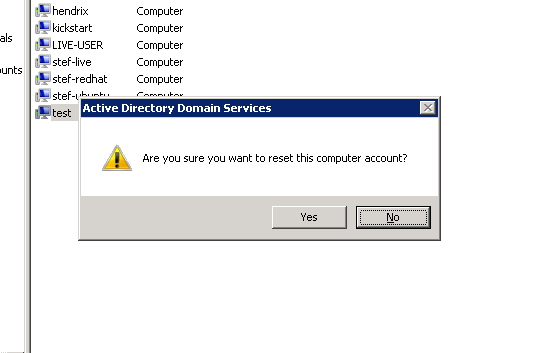
Since computer accounts can (by default) change their own account passwords, reseting a computer account allows anyone to claim the computer account, by changing its password from this known password to a generated one.
realmd takes advantage of the above, and will automatically join a domain if the relevant computer account has been reset.
In addition adcli has a preset-computer mode which allows an
administrator to generate a new computer account, and set its paswsord
to a one time use password.
$ adcli preset-computer --domain=ad.example.com --one-time-password=ThisIsthe1xPass computer1.example.com
Password for Administrator@AD.EXAMPLE.COM:
computer-name: COMPUTER1
This one time password can later be used with realmd to have it join the computer account, like so:
$ hostname
computer1.example.com
$ realm join --one-time-password=ThisIsthe1xPass ad.example.com
Or you can use this one time password with kickstart, as shown here: