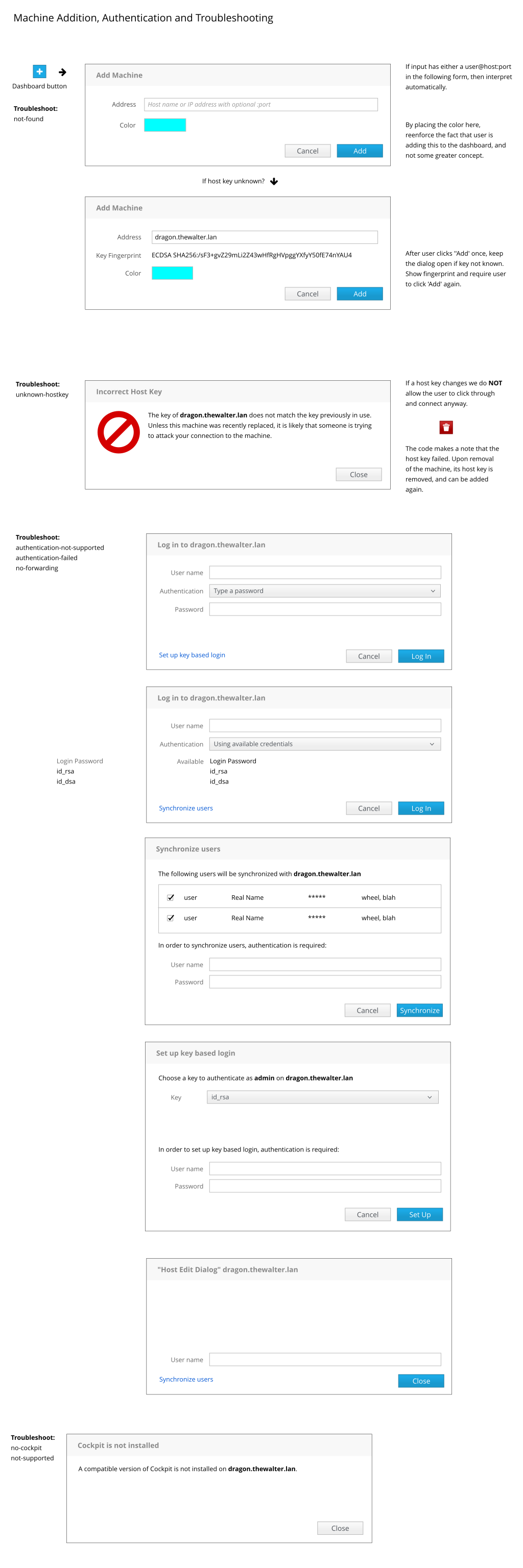Cockpit releases every week. This week it was 0.85.
Varying users on dashboard machines
Cockpit now supports adding machines to the dashboard with different user logins for each one. This can be useful in cases where you’re adding cloud instances to your dashboard, and they require logging in with a cloud-user and not the same user as your other servers.
Non standard SSH ports
When Cockpit connects to a machine that was added to the dashboard, it does so over SSH. Cockpit can now connect on non-standard SSH ports.
See the video above.
Troubleshooting machine connectivity
Cockpit now allows you to fix connectivity issues for servers that are added to the dashboard. This includes adjusting authentication, checking on host keys and more.
Fix SELinux certificate file type bug
Cockpit 0.84 failed to start on certain distros because SELinux wasn’t available or couldn’t be used to reset the certificate file context. This bug has been fixed.
Work around bug in Firefox 42
A bug in Firefox 42 caused Cockpit to often load with a blank screen, due to layout calculation issues. The layout code has been changed to work around this issue.
Docker restart container timeout
Previously Cockpit called the Docker API without a timeout when restarting containers. This caused Docker to immediately kill the container without waiting for it to shutdown cleanly. Cockpit now passes a timeout.
From the future
Marius has made progress getting the Cockpit integration test suite to run on Debian. Without the integration tests running for a certain distro, there’s no way to ensure Cockpit actually works there.
Try it out
Cockpit 0.85 is available now: